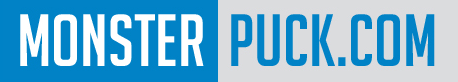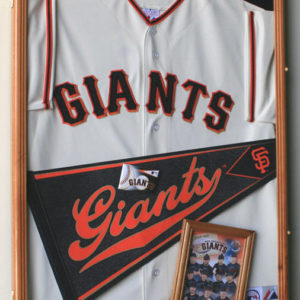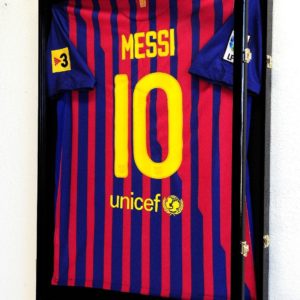Please contact us at 877.728.9507 or
Email any questions (including any artwork you have) to:
877.728.9507
[email protected]
Submitting Your Puck Artwork:
- After making your order please to contact us with the design of
your puck. Email us the artwork, description, and any special requests
you may have. We will reply back to you in 24-48 hours with the proof
that will be printed on your pucks. - Make sure that you have the correct number of colors and the
correct quantity. In case of doubt about the number of colors, contact
us first and place your order after we have confirmed the correct
number of colors.
Suggestions for Submitting Your Artwork
- Our program of choice is Illustrator EPS (Adobe Illustrator) “.ai”
files. We use PC’s and the software programs CorelDraw 12, Adobe
Photoshop CS, and Adobe Illustrator 10 as our primary graphics
software. We accept most artwork files that can be imported in any of
these programs. - When you are sending art to be used for printing, we prefer vector
type files. These are files that have been created in programs like
CorelDraw, Adobe Illustrator and Macromedia Freehand. Bitmap files,
e.g.: Photoshop .psd or .tiff files saved at 300 dpi or greater should
also produce an acceptable result. - If you are an Adobe Illustrator user, please save your files as
Illustrator EPS files. Also convert all text to OUTLINES. This can be
done simply by selecting the text and choosing the “Create Outlines”
selection under the “Type” menu. It is very important that you do this,
as we may not have your fonts on any of our computers. - We also can use files created in Adobe Photoshop in their native
.psd format. Try to keep file sizes under 5 Mg. You can compress your
files using a compression program like WinZip or Stuff-It and we’ll
unzip them on our end.
Here are the types of files that we can accept: (We use PC’s, not Mac’s.)
Ideal Files:
- CorelDraw .cdr
- Adobe Illustrator EPS or .ai
- Windows Metafile .wmf
- Photoshop EPS or .psd
- Adobe .pdf
- Tiff files
Less than Ideal Files (May incur an art change):
- JPG
- BMP
- GIF